Needless to say that it’s a hectic job to download and upload a file from some website to your hard drive and again upload and extract it to your server. Imagine how much time are you loosing in this process. But imagine how you can save your time by directly downloading it to your own web server. While your web server always have larger download speed as compared to your home/office PC.
There are several ways to access the terminal of your web server/host. But we are focusing on SSH (Secure Shell) method. Secure Shell is one of the alternative of telnet terminal. Secure shell is itself a secured access terminal. To acces and use SSH terminal your web host must have to enable it.
If you own a dedicated or VPS or any private server then you can easily configure it on or off by yourself. If you don’t own a dedicated server or you’ve used a shared server then usually they are turned off for security reasons, you must request your web host support team.
Another thing necessary to accomplish this process is, a SSH client. Without a client it won’t be easy to access SSH server. Since most of us use Windows, you can use PuTTy.
Login to your web server using your regular control access data.
Once you click on Open button you’ll be redirected to a terminal window which asks you login details.
Once successfully logged in change and locate the directory you want to download your file to. For example, in this tutorial, you’ll be downloading a file to public_html.
Now finally use the wget command to download files.
For example, if you want to download a file located in http://www.website.com/xyz.zip execute the following command in SSH terminal.
wget http://www.website.com/xyz.zip
That’s it, you are all done.
Using this method will help you to reduce the excessive bandwidth usage because of repeated downloading and uploading same file. Besides these there are several benefit of using SSH to download files directly to your server.

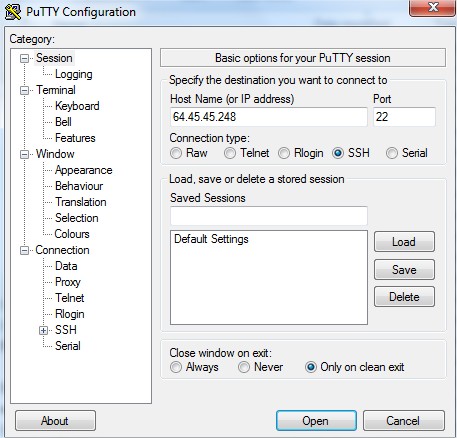
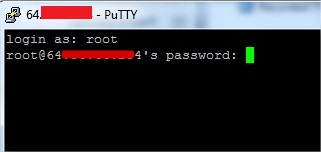
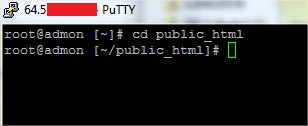
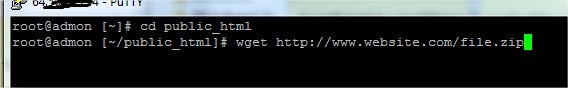
 Posted in
Posted in  Tags:
Tags: