Yesterday, one of my visitor mailed me this:
Hey, I am your daily visitor. I was just looking around if you can post a tutorial about updating any blog using Facebook. I need it badly, if updating blog from facebook is really possible then please post it as soon as possible.
And today, I have a good news for him. Yes, it is possible to update your blog using Facebook. Blog updating feature is actually provided by TypePad. You can update following blog services:
- TypePad
- Blogger
- WordPress
- Live Journal
- Movable Type
Right now let me demonstrate for two most famous blogging platform, WordPress and Blogger
First of all login to your Facebook account, and go to http://apps.facebook.com/blogittypepad/.
Then the Blog IT application will ask permission to allow it, allow it by clicking on Allow button.
In next Add Account window, select your blog type.
Blogger users must select Blogger. And if you have WordPress account in your own hosted domain then check WordPress.org Site, else if you have your blog registered in WordPress.com then choose WordPress.com.
Now you’ll have option according to your blog type.
If you are using Blogger then follow these (Note: If you are not Blogger user then skip this) :
After choosing Blog type, you’ll be asked to Authorize Blogger Account. Click it.
Then the page will be redirected to Google Blogger, if you have already signed in you’ll see following window.
Click on Grant Access.
If you haven’t logged in then you’ll be redirected to Login page and after logging in you’ll be redirect to Grant Access page.
After you’ve granted access to your blog, you’ll be asked to choose the blog you want to update (in case if you have multiple blogs). Select your blog and Click on Save Changes button.
Once the operation is successful, yfou’ll be able to update your blog from Facebook.
Now you have successfully setup your blog. Read how to post the from Facebook.
If you have WordPress Blog follow from here:
Type your WordPress username, password and URL to your blog and Click on Add account.
Now you have successfully setup your WordPress blog.
After successfully setting up your blog, you can click on Post to Blog button to post a new article directly to your blog from Facebook.
Select your blog and type a new post and publish it.
Note that, this application doesn’t check’s your WordPress Blog URL. If you have given wrong information then it will not be able to publish your post.
Adding more than one blog.
You can add more than one blog. To add new one just go to Manage accounts.
Click on Add account and repeat the same process.
Final Result:
Your new post will look like this:
Bookmark this application link to instantly load the Blog IT Page. http://apps.facebook.com/blogittypepad/.
You’ll be able to upload multiple blog at once without logging in.
You’ll be able to upload multiple blog at once without logging in.
Hope you loved this article. Bookmark and subscribe us for more interesting articles. Meanwhile, make your time to share this article.



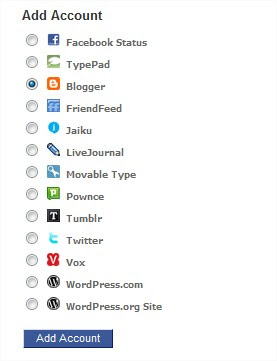

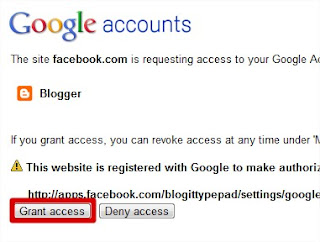


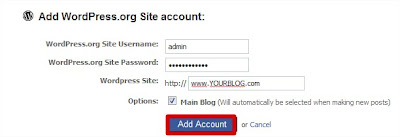





 Posted in
Posted in  Tags:
Tags: